Table of Contents
To Browse Student List Page: #
1. From your homepage, hover over any of your courses and click on Lecture Management.
2. Click on the Students list button on the top bar.
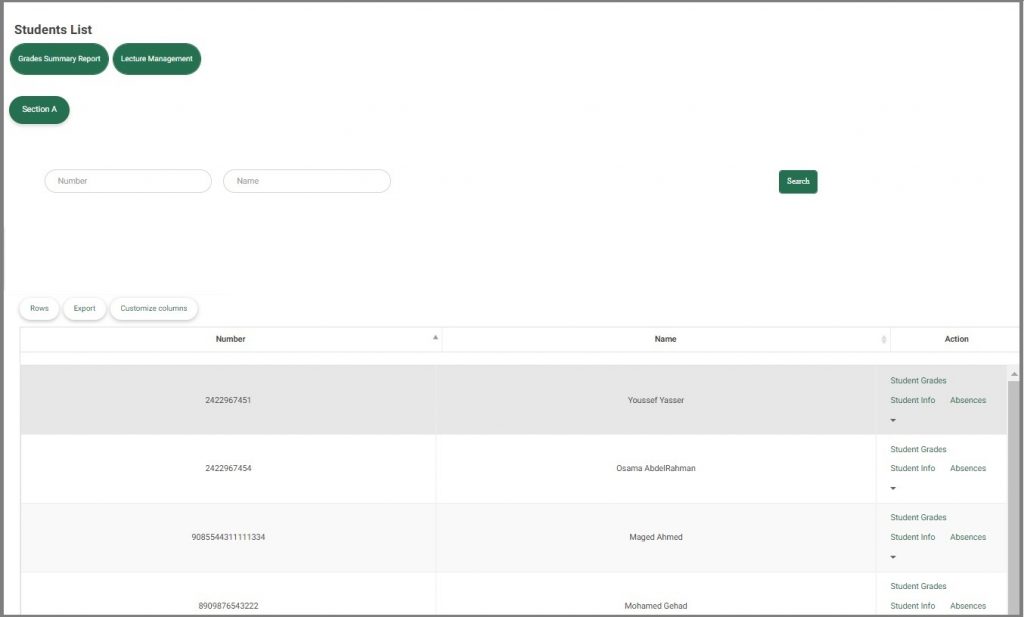
3. From the Action column section, you can view; also, by clicking on the drop-down list, you can view
- Students’ Information.
- Students’ absences.
- Students’ behaviors.
- Students’ grades.
- Use the search fields to search for a specific student by the student’s name and number.
- Click on the Search button to start searching for the student.
- Click on Absences to view students’ attendance and leave permissions.
- Click on Behaviors to add or view students’ behaviors.
- Click on Students’ Grades to add or view students’ grades.




