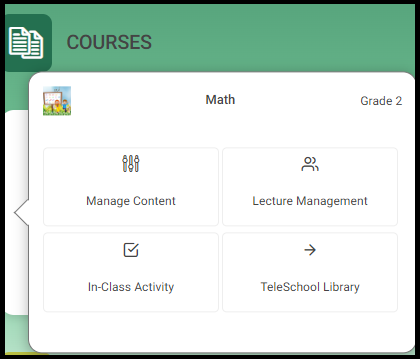
The TeleSchool library is a built-in library rich source available for all our students and teachers to view and learn from a rich pool of resources covering various subjects. So they can find multiple resources from KG to 12 for all the students.
TeleSchool Library Content #
The teacher can view the available videos for each subject he or she teaches on the Teleschool library by following the next steps:
- On your Home Page >> Courses, click on any of the subjects you teach, hover over the subject with the mouse, and select the TeleSchool library.
- You can also select Teleschool Library from the left menu under Library.
- Or from Manage Content, from the Preparation List, select one of the subjects you teach to view its corresponding videos on the TeleSchool library.
All the videos related to this subject and available in the Teleschool library will be displayed.
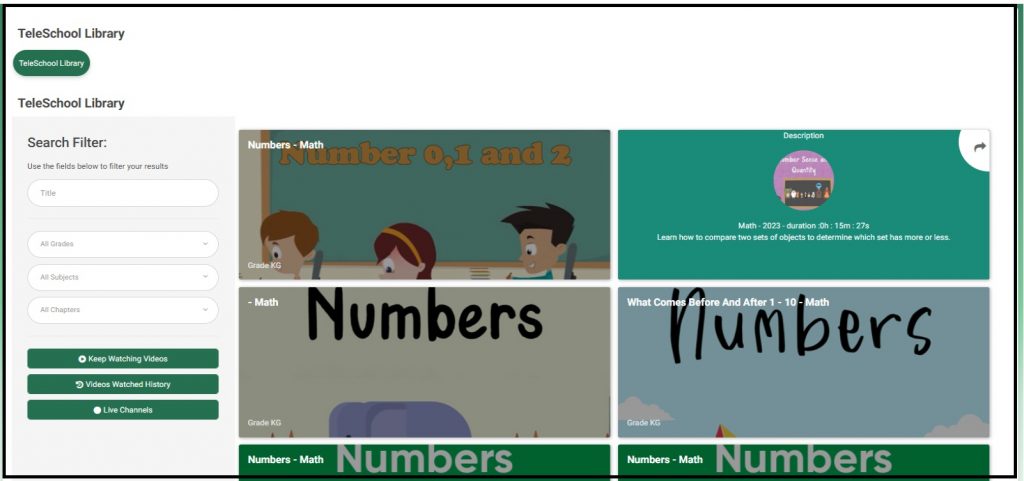
Note: Students can take the assessment after finishing watching these videos; they are not required to take the assessment immediately, but it is a must-do assessment. However, the time is flexible for the students to take as an in-class activity or to take at home.
When the student hovers with the mouse over the video, he or she can view the duration of the video, its name, and what lesson it is related to, which makes it easier for them to select the required videos without opening them.




