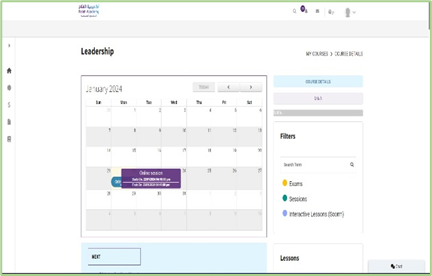
Virtual Classrooms are online lectures/sessions created by the teacher to gather live with his students, LMS provides two virtual vendors; Microsoft Teams and Zoom.
- When opening a virtual classroom using Microsoft Teams, you can either:
- Click Continue on this browser to launch the virtual classroom using the MS Teams web application.
- Or, click Open Microsoft Teams to launch the virtual classroom using the MS Teams desktop application.
2. When opening a virtual classroom using Zoom:
a. Click Open Zoom Meetings.
b. Enter your name (your real name).
c. Click the camera icon and the mic icon to open the camera and connect the mic.
d. Click Join now.
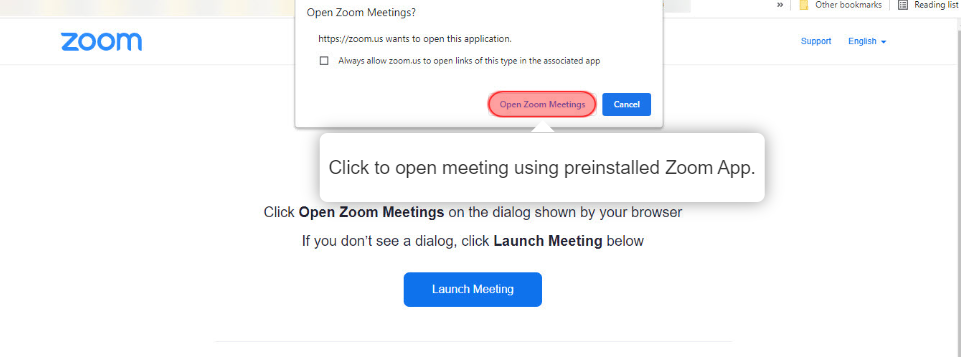
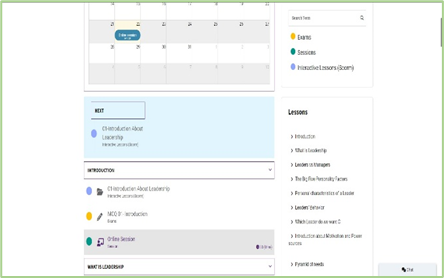
- When it is time for the virtual Class, teachers should attend first to let the students in.




