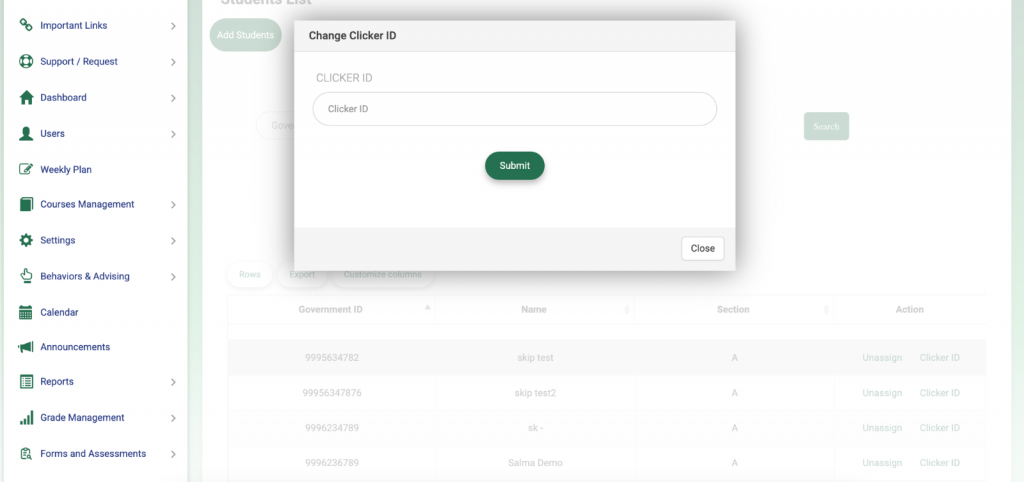To take the assessment from students in the class through the clickers, we need to assign the clickers to each student and below is the process that we will follow to set up the clickers.
- Go to Stages in the Navigation menu.
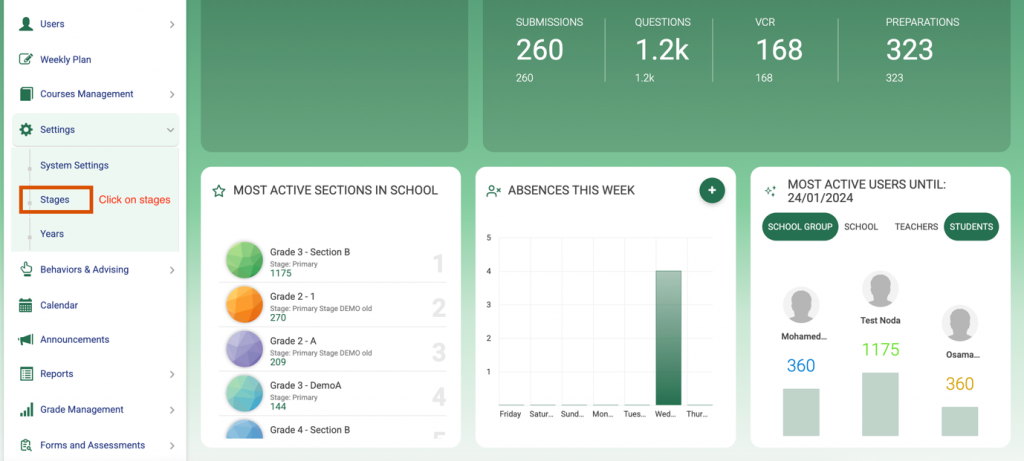
2. From the stages window, go to Levels
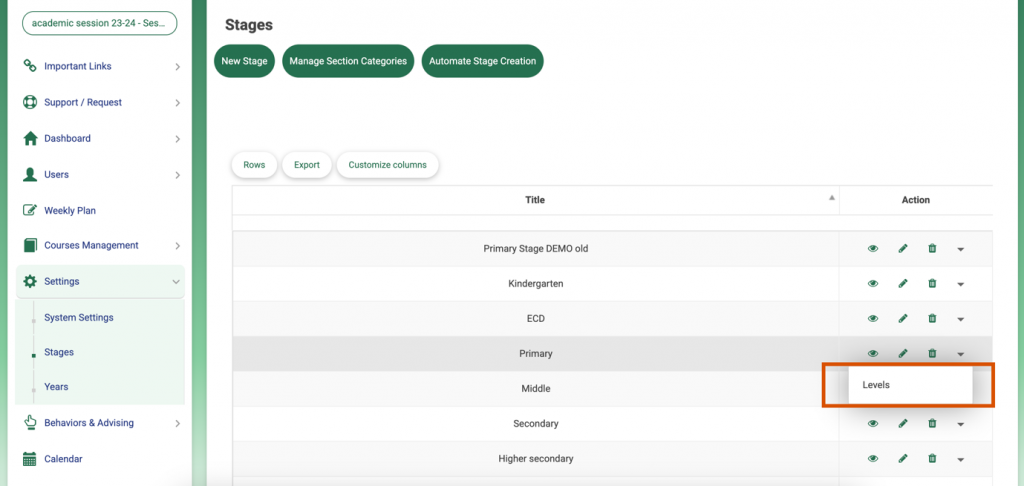
3. From the Levels move to Sections
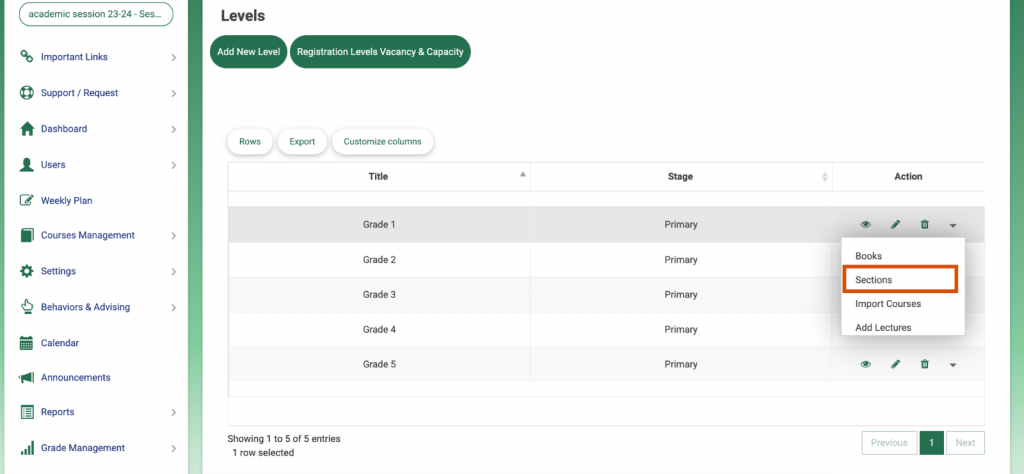
4. In the Sections window, select students in front of the level number.
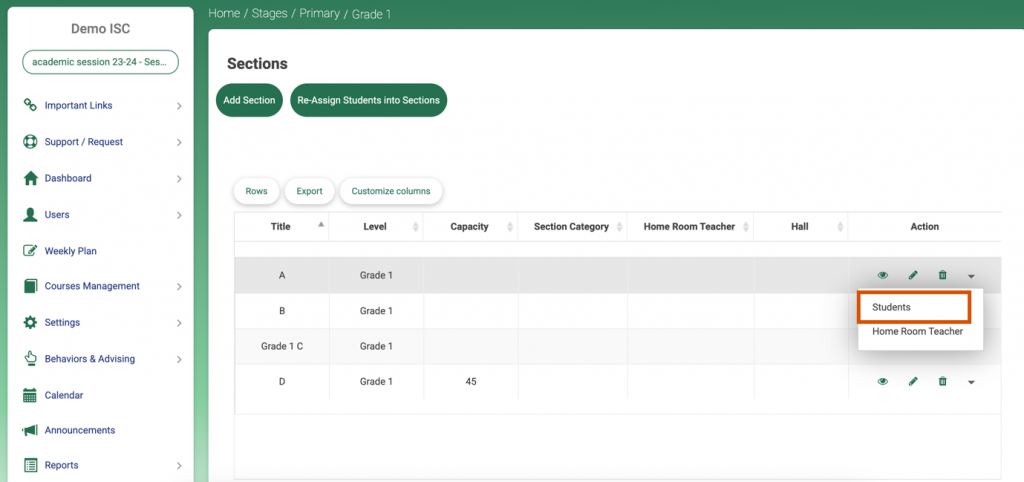
5. In the Students List window, you will see Assign clicker ID in front of each student name.
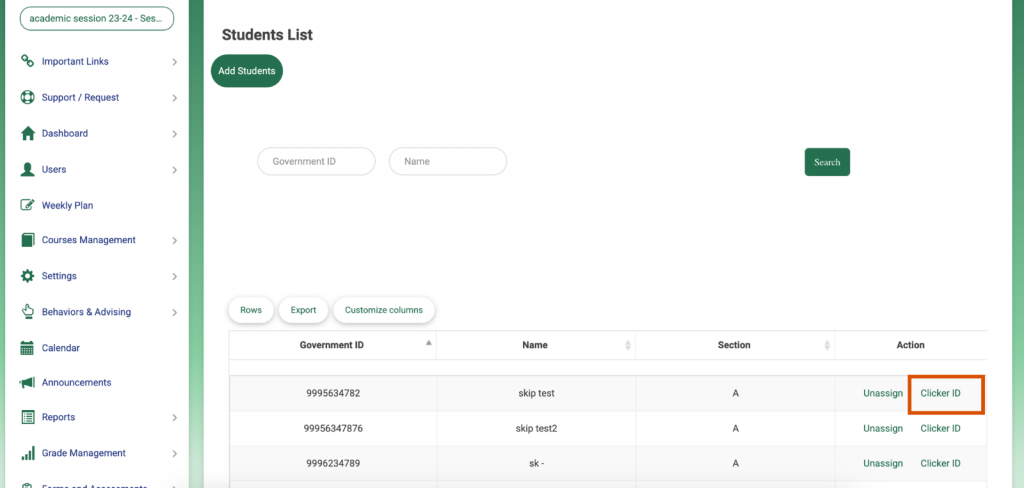
6. Assign the clicker ID in the Change Clicker ID popup.