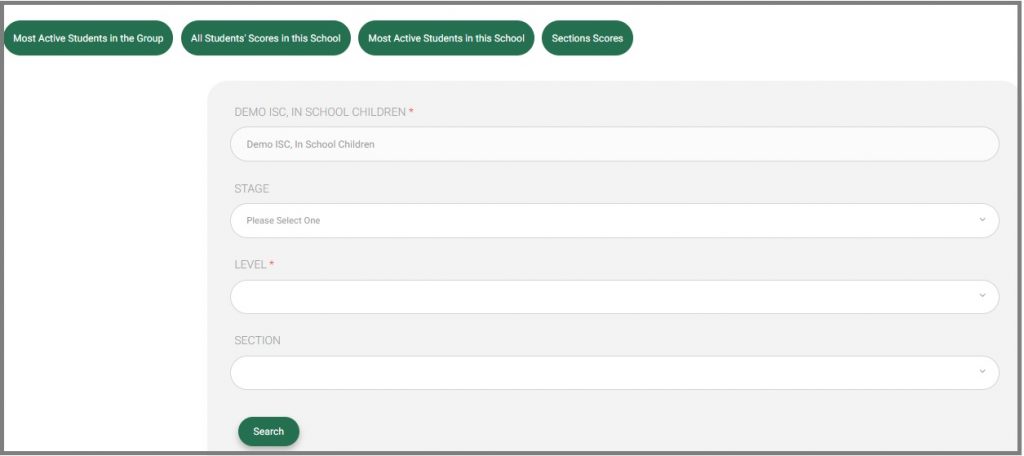Table of Contents
Dashboard #
The Dashboard/Realtime Overview through which you can view and monitor online users, most active teachers, students’ scores, teachers’ attendance, and preparations reports. It gives you a comprehensive visual display of all your schools, different users, teachers, students, supervisors, etc., and their different activities on the system through statistics and charts. Charts and graphs help you visualize trends and other metrics instead of just looking at numbers. You can view the different data on the homepage or click on each corresponding menu option on the left menu.
The Dashboard Tabs: #
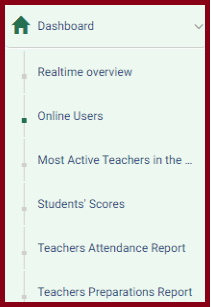
- Realtime Overview: The same as the data displayed on the home page.
- Online Users: It opens the Online users data, you can filter the search to a certain school by clicking All Schools in the Group, to open a list of the available schools to select the required one. Moreover, you can search the online users by name or user name in the second search field.
- Most Active Teachers in the Group: clicking this option opens by default, the most active teachers on the system data as bars. Click on The most active teachers in the school, it opens a table that includes each teacher along with the number of active sessions and sessions all over the year.
- Students’ Scores: clicking this option opens the Search dialog box to find students by stage, level, or name .
– Click on Most Active Students in the Group