On the My Courses page, click the Enroll in a New Course button, and a page with the same name opens.
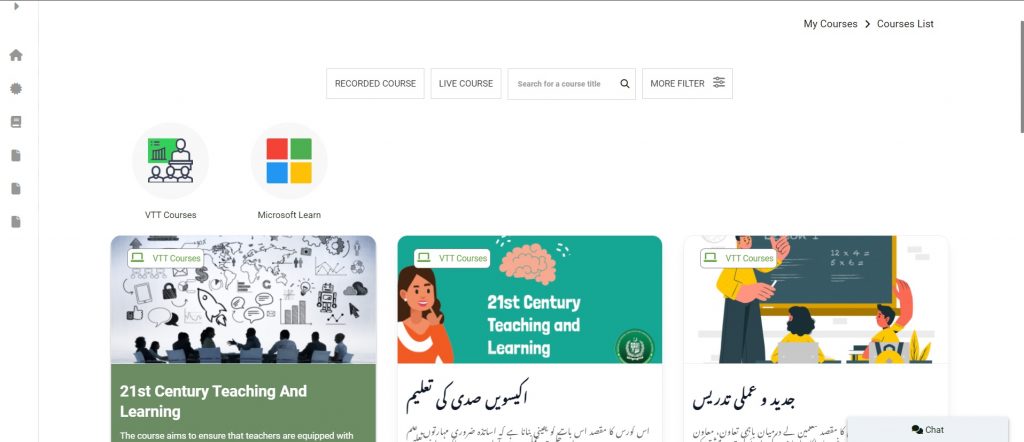
2. Select the course you want to enroll in. The course data page opens. You can select recorded or live courses to filter your course list Also you can search y name of the course in the Search field. However, you can use more filters to limit your search.

3. Click the Enroll button to enroll to it, you will be enrolled automatically, or click the Add to Wishlist button to take later.




