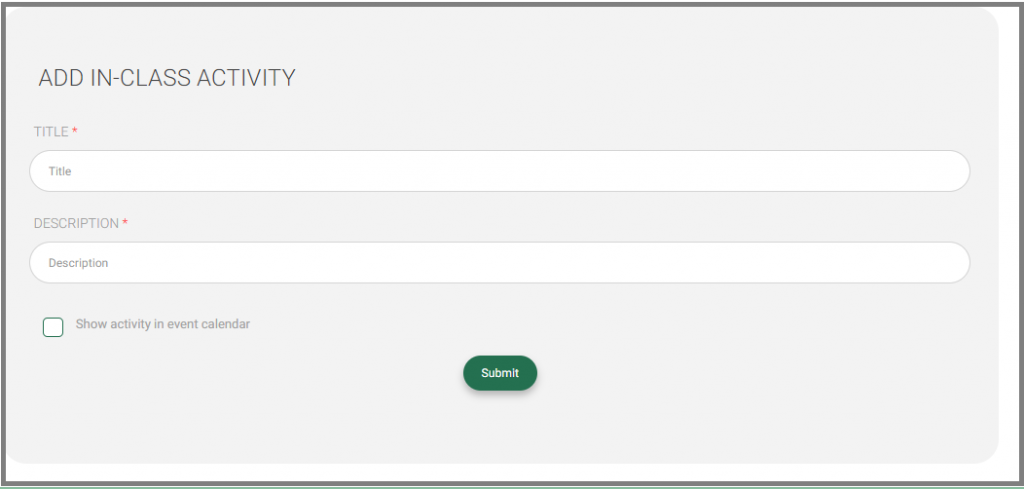Table of Contents
- On your teacher’s home page, hover over the subject with the mouse and click on the in-class activity link.
On clicking, it will take you to the next screen: In-Class Activity.
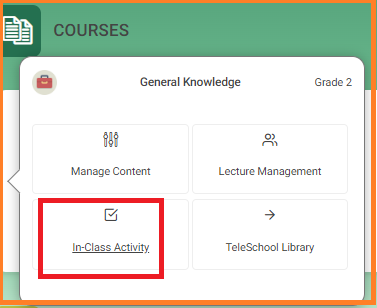
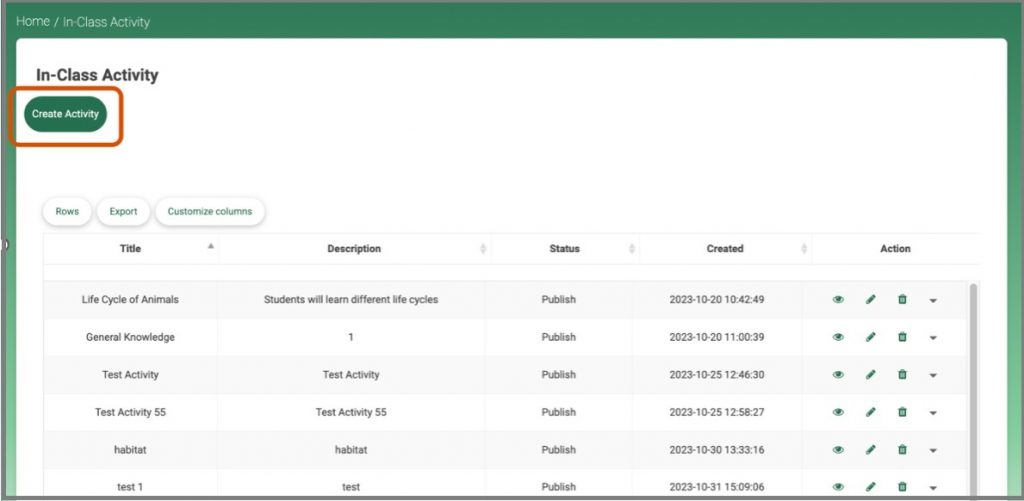
To create an activity:
- Click on the Create an Activity button. The Add In-Class Activity dialog box opens.
Adding an Activity #
- Enter an indicating name for your activity in the Title field.
- Add a description for it in the corresponding field.
- Select the Show Activity in the Event Calendar checkbox to display it on the calendar for your students and other colleagues.
- Click the Submit button to add the activity.