Table of Contents
d
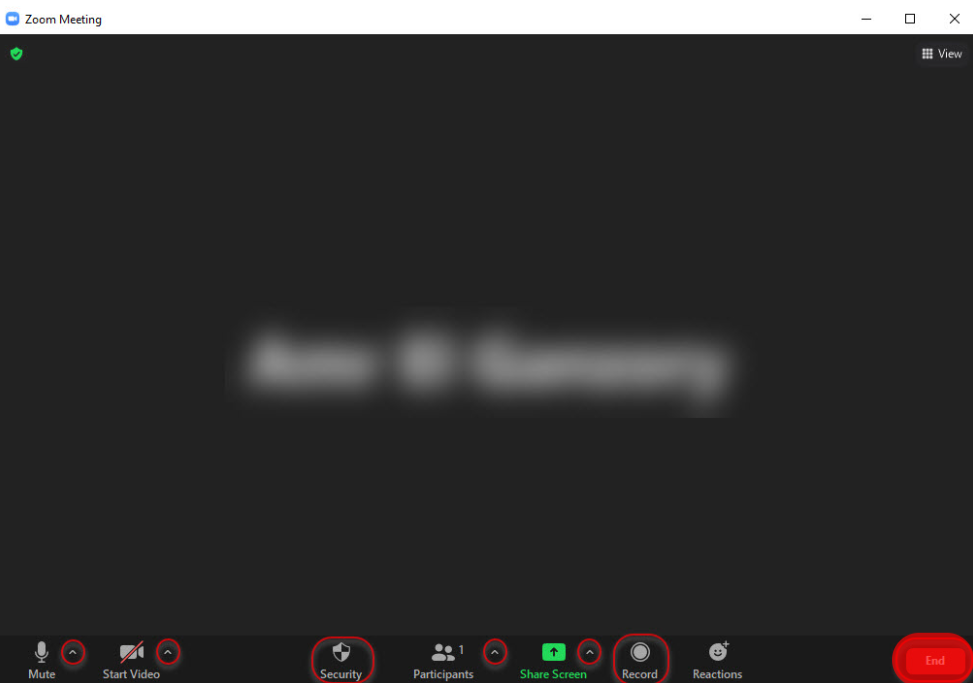
Zoom Classroom Main Screen enables you to : #
- Control your audio settings, mute, and unmute your microphone; using the mic icon.
- Control your video settings: camera on/off; using the camera icon.
- Control Share screen settings. You will be able to share your screen if the instructor allows participants to do so.
- Leave the session.




