The Schedule page records your lectures’ times and dates to make things more organized.
You can find the Schedule tab under the tab entitled My Schedule from your left-side menu.
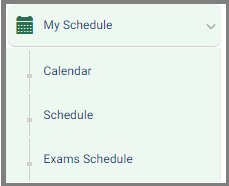
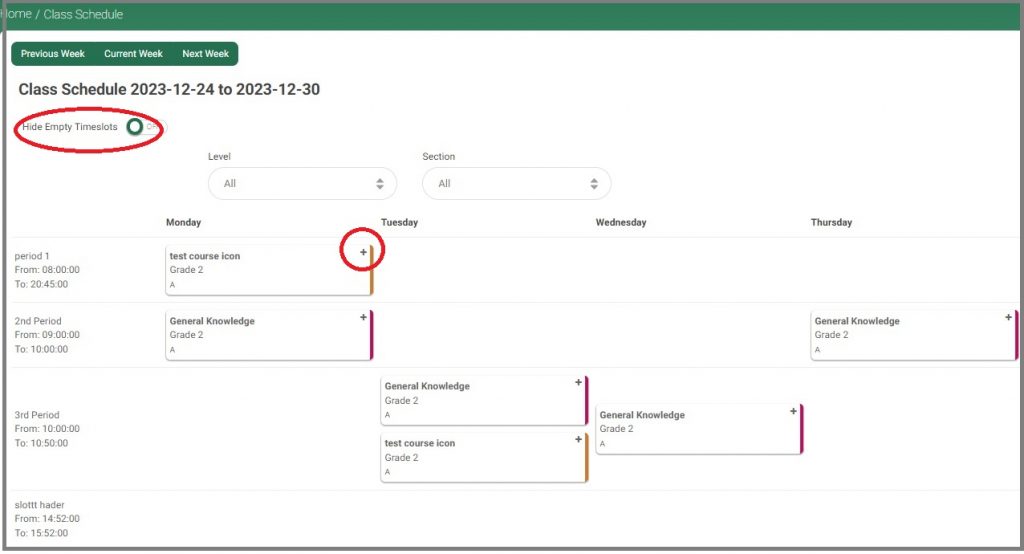
- you can hide the empty time slots that include no courses by turning on the Hide Empty Slots toggle button, or switch to off vice versa.
- Click the + icon next to the time slot to add preparation to the required course that is booked in this time slot.




